By Anand Patel
There are two great apps that I have been using for more than a year or so now that have served to be very helpful. I share these (and many more) apps with my agents during our company meetings and several of them also found these two apps in particular to be very practical and useful.
Glympse
If you haven’t heard of Glympse, you need to scroll to the end of this section and download it now. Glympse is a location-based app that lets you tell a recipient your location for a set period of time. We use this with our customers all the time when meeting at a new location, running late for a meeting due to traffic, or just giving someone a heads-up that we are on the way. You set the time you want the recipient to be able to see your current location and once that time expires you are no longer visible on the map to the recipient. You can also request a glympse from someone via text asking them to share their location with you. This way you know how far away they are or you can guide them if they are lost. The best part is the recipient doesn’t have to have the app downloaded on their phone.
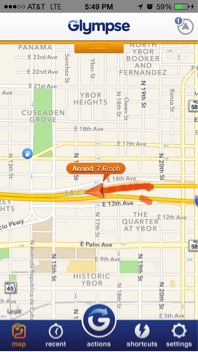
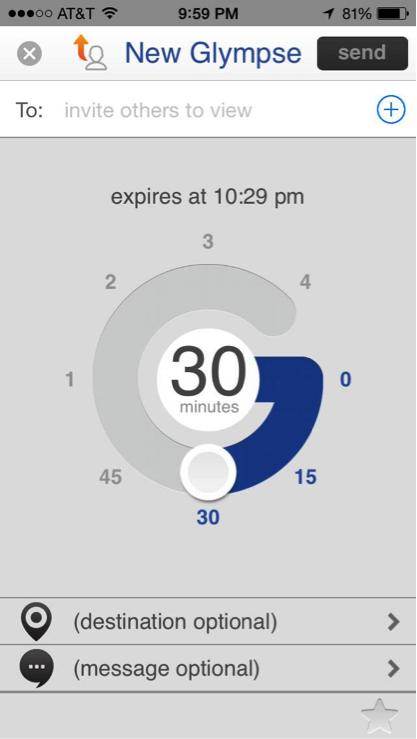 The user interface is really sleek as you can see in the screen shots of a glympse I sent to someone I was meeting for a business dinner in Tampa. You may notice I was stuck in rush hour traffic as I was only going 7 mph. Yes, Glympse lets the recipient see how fast you are traveling as well! About a year and half ago I was traveling frequently between Tampa and Orlando. At that time I started sending my wife a glympse of my location on the highway and set it for a duration of about an hour as she gets worried about me driving sometimes due to my “short attention span” on the road. One day I sent her a glympse and ten minutes later I got a call from here saying “Anand, slow down! Look how fast you are driving!” So be warned, this app can work against you! Needless to say, I don’t send her very many glimpses anymore. But you can also see how this app can be helpful. As a safety precaution, you could send your colleague a glympse of your location for the duration you will be showing property with a buyer you haven’t met before. Request a glympse from your kids when you are wondering where the heck they are (that’s if they’ll respond to your request). In any case, it is a very useful app and there are a myriad of uses where it can come in handy.
The user interface is really sleek as you can see in the screen shots of a glympse I sent to someone I was meeting for a business dinner in Tampa. You may notice I was stuck in rush hour traffic as I was only going 7 mph. Yes, Glympse lets the recipient see how fast you are traveling as well! About a year and half ago I was traveling frequently between Tampa and Orlando. At that time I started sending my wife a glympse of my location on the highway and set it for a duration of about an hour as she gets worried about me driving sometimes due to my “short attention span” on the road. One day I sent her a glympse and ten minutes later I got a call from here saying “Anand, slow down! Look how fast you are driving!” So be warned, this app can work against you! Needless to say, I don’t send her very many glimpses anymore. But you can also see how this app can be helpful. As a safety precaution, you could send your colleague a glympse of your location for the duration you will be showing property with a buyer you haven’t met before. Request a glympse from your kids when you are wondering where the heck they are (that’s if they’ll respond to your request). In any case, it is a very useful app and there are a myriad of uses where it can come in handy.
Glympse is free and can be downloaded here: www.glympse.com/get_glympse
Sitegeist
Have you ever been out showing property with buyers and while standing in front of a house they start asking you questions about the neighborhood that you know are probably in violation of fair housing laws? I have my agents ask their buyers to download the Sitegeist app which pulls all sorts of public records data based on your geo-location. Sitegeist pulls from sources such as the U.S. Census Bureau, Foursquare, Yelp, Weather Underground, and the Environmental Protection Agency. The app will tell a user based on their location things such as:
- Do the people around you contribute more to Republicans or Democrats
- How people commute – car, public transportation, walk, bike
- Median home values
- Average rent
- Number of males vs. females in the immediate area
- Household incomes
- Number of children under the age of five
- Median age of homes
- Number of housing units
- And a lot more…
See how your customers may find this information useful? And also see how much safer it is when the data is coming from a third party without you having to tip toe around the questions? Believe me, your customers will be wowed and your broker relieved when you start using and sharing this app. I also personally use this app when analyzing commercial real estate in markets I am not too familiar with.

 Here are some screen shots of the data that Sitegeist provides:
Here are some screen shots of the data that Sitegeist provides:
A common question that I get asked when I share this app with agents, colleagues and customers is “how far around me is this data pulling from?” Because the data is coming from multiple sources and each source has different criteria for what they consider to be “nearby” there is no single answer to this question. For example, the U.S Census Bureau data measures geographic area by the census tract, political contributions are measured by zip code, the EPA uses a 5-mile radius, and Foursquare and Yelp each have their own algorithm to come up with what constitutes a geographic area around you. Regardless of how far around you the data is pulling from, the aesthetically appealing graphics, easy to read design and quick access to relevant data make it a must have when your buyers are house-hunting.
Sitegeist is also free and you can download it here: sitegeist.sunlightfoundation.com
What other mobile applications have you found to be helpful not only to you as a practitioner but also for the benefit of your customers?
Anand Patel is broker and president of Pangea Realty Group based in Tampa, Fla. You can connect with Anand on Twitter: @anand_tampa, Facebook: www.facebook.com/prgtampa, or LinkedIn: www.linkedin.com/in/anandpatel1.


Comments 8
Very cool, Anand, I’m going to be sending a lot of clients to Sitegeist. Thanks for the tips.
Anytime Sam! Glad they were helpful.
I can think of many uses for the sitegeist app including fueling up on article ideas about a specific neighbourhood or finding relevant information to tweet about a specific neighbourhood. So many possibilities really.
Awsome ! Anand…Thanks for sharing these apps.
Great info. Thank you so much!
Great and useful info!!! Thank you so much, may I share it?
Cool apps. The tools available these days are amazing.
Thanks for sharing these valuable apps with us. Very nice that you described them in such detail too!