
Drew Burks
By Drew Burks
It’s 11:30 p.m. as I’m writing this, my baby boy is finally sleeping, and all is quiet… and I just remember that I promised to submit a this blog post for YPN tomorrow.
I must admit, I am feeling a bit panicked… you know that feeling of being behind, with time running out quickly. I have one concern as time ticks by quicker and quicker, what am I going to possibly write about that can add value to our readers at the last minute?
So I figured I would surf the internet to see what I could find. I rarely surf the internet, but I just spent the last 15-20 minutes doing so and I found some pretty cool stuff that I found interesting and some even helpful. So allow me to share:
Three YouTube Tricks
1. Cut to the chase & link directly to the relevant part of a video.
Have you ever found a video on YouTube that has something cool or funny you would like to share, but hate that you have to watch the first 4:10 minutes before you get to the part? With this simple trick you can link people to the specific point in the video so they don’t get bored during the first few minutes. You can send them a link and have the video start at 04:10? All you have to do is add #t=04m10s (#t=XXmYYs for XX mins and YY seconds) to the end of the URL.
2. Autoplay an embedded video.
Normally, when you embed a YouTube video, the player is loaded and sits there waiting for the play button to be pressed. You can make the video play automatically by adding ‘&autoplay=1′ to the url part of the embed code.
3. Disable Related Videos.
When you publish video’s to YouTube, your viewers are automatically shown other videos that are similar in content. This can be a problem if your competitors also have video content on YouTube, (example – the REALTOR® down the street that also focuses on your target area). Good news, with this little trick you can prevent people from seeing other people’s content that may be related to your content topic by just adding ‘&rel=0′ to the end of the url part of the embed code. By doing this, you just turned off the related video suggestions!
Now to the more interesting & fun stuff …
Cool Twitter & Google Mashups
- http://trendsmap.com – Is a real-time mapping of Twitter trends across the world. See what the global, collective mass of humanity are discussing right now.
- http://beta.twittervision.com – Just like it sounds. This app is like watching a reality show for all the tweets going on around the world.
- http://www.geochirp.com – You don’t even need to have a twitter account to use this one. This application uses Google maps to show you where other tweeples are and what they are tweeting about.
- http://www.geome.me – A fun map based Twitter app to measure and share real time trends from Twitter and MySpace. A Magnitwude Calculator.
Drew Burks has built a brokerage in San Diego, Dream Design Realty, with a unique twist on an old business model. His Web site is devoted to helping real estate pros succeed with technology: www.WebRealEstateTools.com.



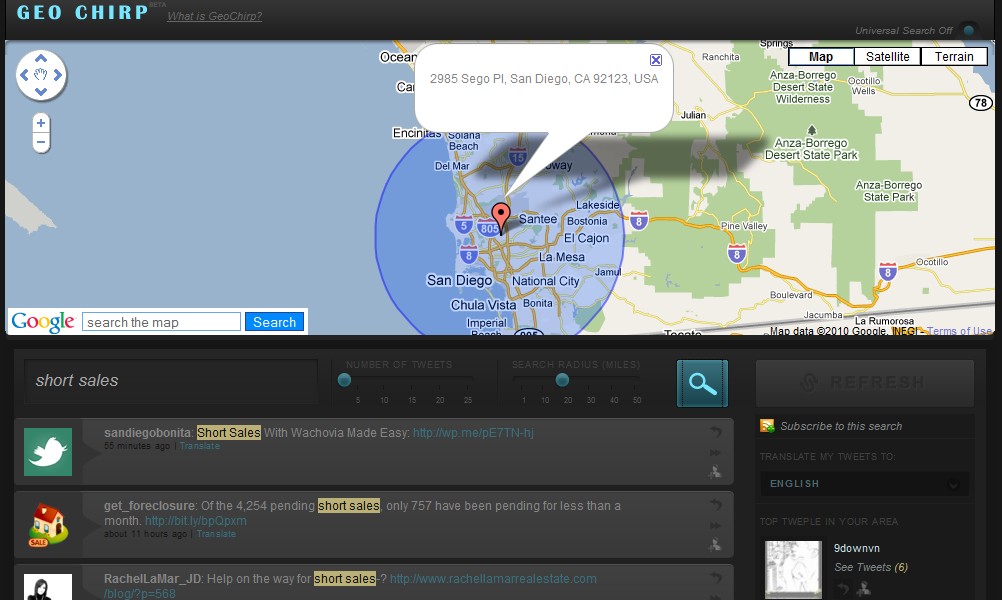
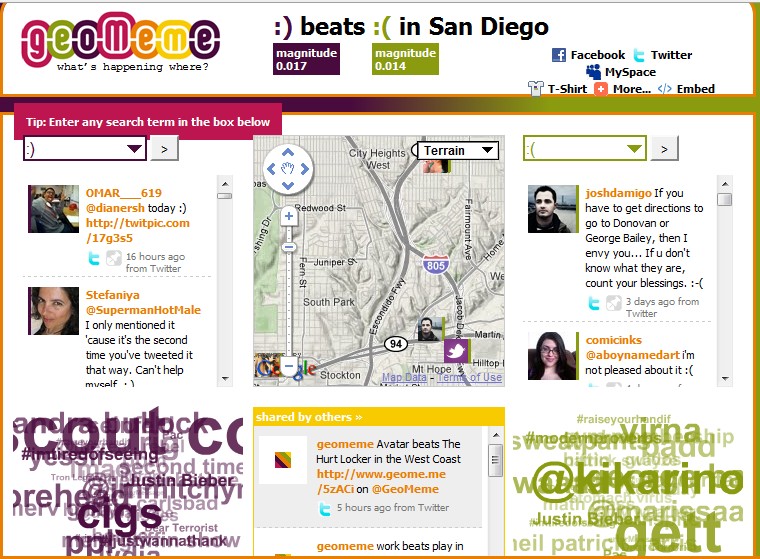
Comments 3
Whoa, that code for Tip #1 is going in the memory bank. Thanks!
Yea I was pretty stoked when I found that one …. thx for the comment Nobu
I couldn’t make the video play automatically no matter where I placed the code….I guess I’m not getting where I should place the code.